Terminal Control without mouse
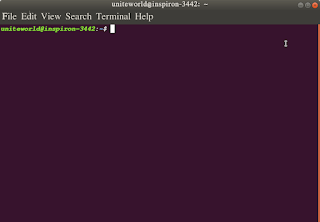
Terminal control Without mouse CTRL + A : come back cursor in first CTRL + E : move cursor in End of line CTRL + U : CUT and copy whole line typed in terminal CTRL + Y : Paste the whole line of commands CTRL + M : Enter SHIFT + CTRL + UP : Scroll up SHIFT + CTRL + DOWN : Scrolling down CTRL + : Zoom In CTRL - : Zoom Out c lear : Clear the terminal screen F10 : Opening File Window F11 : In and out of full screen TAB : predicted command or file DOWN : Last command history : history of last session history | grep test : Searching “test” in history !12 : Going to 12th line history command CTRL + ALT + T : Openup a new terminal window gnome-terminal : also openup a new terminal window CTRL + C : Cancel last job CTRL + D : Close a running job exit : close a terminal window SHIFT + CTRL + Q : To quit the window SHIFT + CTRL + F : To find anything in terminal SHIFT + CTRL + T : To Openup a new tab SHIFT + D : To close a tab SHIFT + CTRL +Q : To close a tab CT...