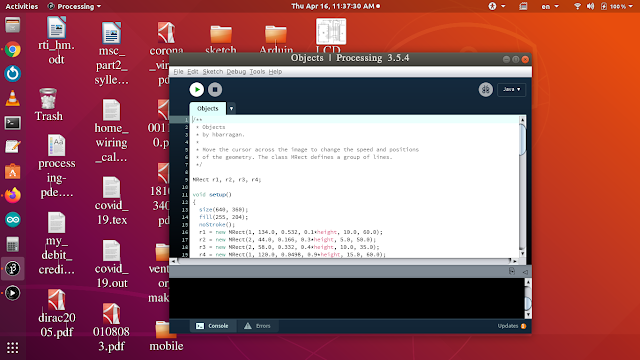Making Windows or Linux Application with Processing IDE,Exporting and Installing in Ubuntu !
Hello Friends! I am writing this blog as I have experienced some problem to installing a Java application which made with Processing IDE.I am using Ubuntu 18.04 LTS version.So in this post I am gonna showing how you can we write a program and install into our Device.First you should install Java into your device.If You are Ubuntu or any Linux User then open your terminal and type the following commands
(i) ~$ sudo apt-get update
(ii) ~$ sudo apt instal default -jdk
Verify the successful install of java by type
(iii) ~$ java version
(without ~$);
Now let's go to create a linux application with Processcing.
Step-1 :Write your Processing Program.
Step-2 : Test your program by clicking on Run.
Now all are good then move into next step.
Step-3: Now click on File menu and go into Exporting Application. Now you select your suitable platform either Windows ,Linux or both.After successfully export you get the applications folder inside of your program file folder.
Step -4 : Now if you a Ubuntu or Linux user then go into correspond folder.
(i) ~$ sudo apt-get update
(ii) ~$ sudo apt instal default -jdk
Verify the successful install of java by type
(iii) ~$ java version
(without ~$);
Now let's go to create a linux application with Processcing.
Step-1 :Write your Processing Program.
Step-2 : Test your program by clicking on Run.
Now all are good then move into next step.
Step-3: Now click on File menu and go into Exporting Application. Now you select your suitable platform either Windows ,Linux or both.After successfully export you get the applications folder inside of your program file folder.
Step -4 : Now if you a Ubuntu or Linux user then go into correspond folder.
Step - 5 : Now open terminal on this folder or open Terminal and type ~$ cd /folder-location. and then type ~$ ls which showing all folders and files name and then run the bash code by just typing ~$ ./Program-Name(my program/application name was "Objects" so I write ./Objects) .Boom you have done.If you are Windows user then find the Program-Name.exe file in corresponding Windows folder and click on it.
That's it.Thank you!